Help Center
Passwords & Signing In
Setting your account password
When you create your account, the password you set in step 4 of checkout is the one you'll need to use to login and access DrydenWire Insider.
During the 4-step checkout, the last step (step 4) is where you set your account password:
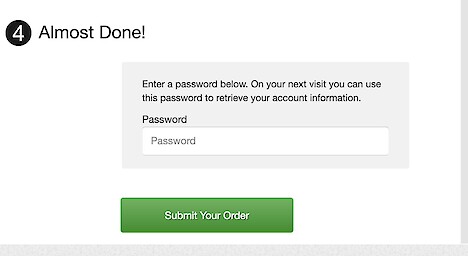
Use a password that is easy to type and remember.
We recommend that you set an easy to type and easy to remember password, so that you'll be able to enter your username (email address) and password in all of the various places you plan on accessing the paywall content. This could include computers, phones and tablets. Some security experts recommend using 2-3 words separated by dashes. This can be a good option, which keeps your account secure while also making it easy to type in. For example "mountain-yellow" or "fork-ribbon".
No Password Recall
Please note that our subscriber portal currently does not support browser or password manage auto-fill. However, once you are logged in you should stay logged in for up to 4 weeks.
Please also note that if you use a password manager and it does fill in the fields, it still will not work, and you will still need to manually go into the field and do something to trigger the field to know that there is a value entered (for example if your password manager fills in the fields, but the "sign in" button is not active, you would need to put your cursor into the Email field at the end of the email address, and press space, and backspace, then repeat for the unmasked password field).
If you lose or forget your password
We all lose or forget passwords once in a while, and this system is standard in that it has a fully functional setup for helping users regain access to their account. For this to work, you do need access to the email address that you registered with. If you don't have that access, please get in touch with us directly for technical support.
All of the instructions on this page pertaining to passwords are completely standard use and process for authenticating to any login based service. The primary difference between our portal and most services is that the portal does not support browser auto-fill or auto-recall of stored passwords.
To Reset The Password
If you forgot or lost your password, there is a very specific process to follow to regain access to your account, where you can set a new password.
Basic Steps:
Visit My Account Page -> Request New Password -> Login -> Reset Password
In Depth:
(1) First, go to the My Account page.
(2) Then click "Get temporary password".
(3) Once you get the temporary password which is emailed to your registered email address, you will be able to login with that password. The password may complicated to type, so we recommend resetting your password on a laptop or desktop. Either way, you should be copying the password from the email message and not trying to type it out.
(4) Once you are logged in, you must reset the password. If you don't reset the password after you login, you'll have to request a new password next time you login. You can only login to 1 device with the temporary password. Once you login and update your password to something easy to remember and easy to type, you will be able to login on your other devices.
Note: We recommend copy and pasting the password from the email you receive and don't try to type it. If you add any extra spaces or characters to the password it will be rejected. Once you login, the system may redirect you to enter a new password. If it doesn't, you can click the pencil icon to edit your account and then use the "Change password" button to set your password.
You will have to type the password (or copy/paste) anywhere that you want to access the Drydenwire Insider, including on your computer, phone or tablet. You will be able to stay logged in for up to 4 weeks, at which point the system will prompt you to enter the password again.
Canceling Your Account
The easiest way to cancel your account is when you are logged in, go to your account page here:
Then click on the subscription which will open up a side window and then click "End Subscription".
Important! Please do not email us or use the contact form to cancel your account, don't send messages on the contact form like "Unsubscribe". It doesn't work this way. We work hard to offer quality content that is worth well more than the subscription fee. If enough people overwhelm the system with support requests to do routine tasks like cancel a subscription, we wil have no choice but to raise the subscription fees, hire support staff and spend time managing subscriptions instead of writing quality and engaging content.
Logging In To DrydenWire Insider
Here is the place to login:
https://drydenwire.com/my-account/
Once you are logged in you should be able to read the full articles listed on this page:
https://drydenwire.com/insider/
If you are not logged in, you'll see a grey box, which also has the link for where to login.
If you are logged in but still seeing the grey box, let us know and we'll look into your account.
If you have a question that is not covered here, or you can't resolve your issue, please contact us.